
Talk about a day from the Twilight Zone! Most of you that left comments or emailed seem to think that Blogger 'hiccuped' I hope that was all it was. Either that or the gremlins are having an early Halloween.
I'm trying a new post in hope that it will begin to eliminate the problem. I have NO idea why Blogger grabbed my picture upload this a.m. and published it 139 times. It didn't give me a chance to add text, and it won't let me delete the post...so much fun!
I've dumped and re-installed my Norton Anti-Virus program(it's caused other problems) and FINALLY, tonight, in desperation, I dumped Internet Explorer and installed Firefox instead...lets see if this works better. I'd still like ALL the extra photos removed. I have sent a request to the Blogspot Help crew...now we'll see if they can get rid of them.
If you have any good ideas of how to do that when it won't let you delete, please tell me!! Til then, I'm here but I've had an awful day...how about you????
Post A Note: No other posts are showing right now, because I went into my basic template and changed the number of posts I wanted showing on the show at one time. That fixed 'that' part!
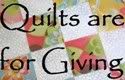







































.JPG)






9 comments:
Sorry to hear you've had an awful day....hoping tomorrow will be a good for you.
Poor Dear Finn.... Halloween Gremlins, My Postcard from God, and Kittens Who Thank You...if there's a message from the Universe in here, I'm still trying to figure it out! However, since the postcard came through me and my blog...I'm feeling a little responsible. When one asks for an intercession and prays for the health of a loved one, who knew it woud happen in multiples? I do believe that our Heavenly Higher Power has a sense of humor, but this really was not very funny. So, still sending good thoughts but asking that the gremlins go home! Out! Out! Sweeping the pesky ones away!!! Good Thoughts and a Clean Blogger for Finn! Gremlins Go Home!
P.S.
If you still can't delete it, see if it will let you edit it. When you open it as an edit, save it in 'draft'mode. That would make it at least invisible to all of us (and you!) If it will let you do this, its a temporary solution at least. If it won't even let you do that, well then they had better send in the Ghost Busting Blogger Boys...fast! Now, you haven't been around smoke or gunpowder again..have you;) Sending good thoughts!
hope the gremlins are done playing their tricks :-)
What a headache! I wish I could help you. Quilting Journey's suggestion sounds good. Right now there is nothing but this post on your blog along with your side line. Your archives still come up when they are clicked on. Maybe you took care of it. I hope so. I have heard great things about Foxfire.
Good Luck getting the post to delete. Hope you get it all set without a lot of hassle.
BTW, I love the graphic on this post. That would be a good self potrait for me many days!!
Good to see your blog is all fixed up now :O).....
Your furry guy with the coffee is so me in the morning!! A morning person I am not!
Hey, isn't that the green phlegm guy? I noticed of course, the blog hiccup and wondered if your blog had gotten hijacked or something. Glad you got it straightened out because stuff like would make you nutty!
I would go to Edit Posts, then choose this post to Edit. Then choose the HTML tab, and highlight and delete the photos. Good luck.
Post a Comment